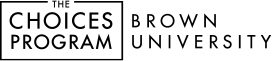Choices launched Digital Editions in 2018. Since then, we have continually updated Digital Editions to best serve teachers and students based on user feedback. Look for more updates coming soon as we continue to make improvements and respond to customer feedback. Recent updates include the following:
- Significantly updated instructional videos for the Digital Editions playlist. Check out the new Instructions for Teachers and Instructions for Site Administrators, which walk through all the important features of Digital Editions. (June 2024)
- Created new instructions for how to embed Digital Editions with Schoology. (May 2024)
- Administrators who manage a Digital Editions site account can now bulk upload multiple teachers to their site or district account! Email choices_digital@brown.
edu for more information. Administrators can also always add individual teachers to their site accounts. (March 2024) - Created new instructions for how to embed Digital Editions with Google Classroom. (April 2023)
- Created new instructions for how to embed Digital Editions with Canvas, including features for modules, assignments, and pages. (January 2023)
- Replaced Online Office Hours with Chatting with Choices, an informal virtual hangout for Choices users to ask questions, chat about best practices, and more! Find our upcoming Chatting with Choices dates and register to receive the link. (July 2022)
- Added an improved navigation marker for teachers: The left-hand navigation will now bold and bullet whichever section of a unit a teacher is currently viewing. Since the teacher view is more segmented than the student view, the marker will help teachers navigate through the sections. (March 2022)
- Released a Copy Student Link tool for teachers to share links to specific parts of a unit rather than just one link for the whole unit. (November 2021)
- Created a Check/Uncheck All button to streamline the process for teachers to select what content they want their students to access. (August 2021)
- Expanded the Teacher Notes capabilities. Now teachers can add notes to the top of all handouts (study guides, key terms, lesson handouts, etc.) in addition to the student readings. (May 2021)
- Created an automated email for all new Digital Editions users that includes tips for using Digital Editions, so teachers can take full advantage of the features. (May 2021)
- Automated our ordering system. Now when you purchase Digital Editions, your account is set up immediately and there is no need to wait for our staff to do it for you. Make your purchase and get started right away! (March 2021)
- Produced three instructional videos to help teachers and administrators understand how Digital Editions works. Find them in a playlist on our YouTube channel. (March 2021)
- Set up a new Teacher Orientation page for each unit that allows teachers to see an overview of all the content in a unit as soon as the unit is opened within a class. This should be especially helpful for teachers as they consider what content to assign to their students. (March 2021)
- Added a Digital Editions User Login button on our website to make it easier for teachers to get to their accounts. Look for the red button in the upper left corner of the website. (March 2021)
- Added monthly Online Office Hours for teachers and administrators to ask any questions they may have about our curriculum, whether digital or print. (July 2020)