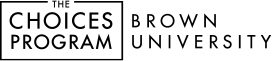How do I use Digital Editions?
Teachers
- Read instructions or watch our instructional videos.
- If you’re unable to log in to your Digital Editions account, click here to reset your password.
Site Administrators
- Read instructions or watch an instructional video on how to add teachers to the platform.
- Find useful step-by-step tips on our Site Administrator Support Page.
- Schedule a free webinar with us to introduce your team to all Digital Editions has to offer.
For additional support, visit our Current Issues Series Support and U.S. History Series Support pages. And look for our annual Administrators Survey to come to you each Spring!
Learning Management Systems
- Follow instructions for how to embed Digital Editions with Canvas, Google Classroom, and Schoology.